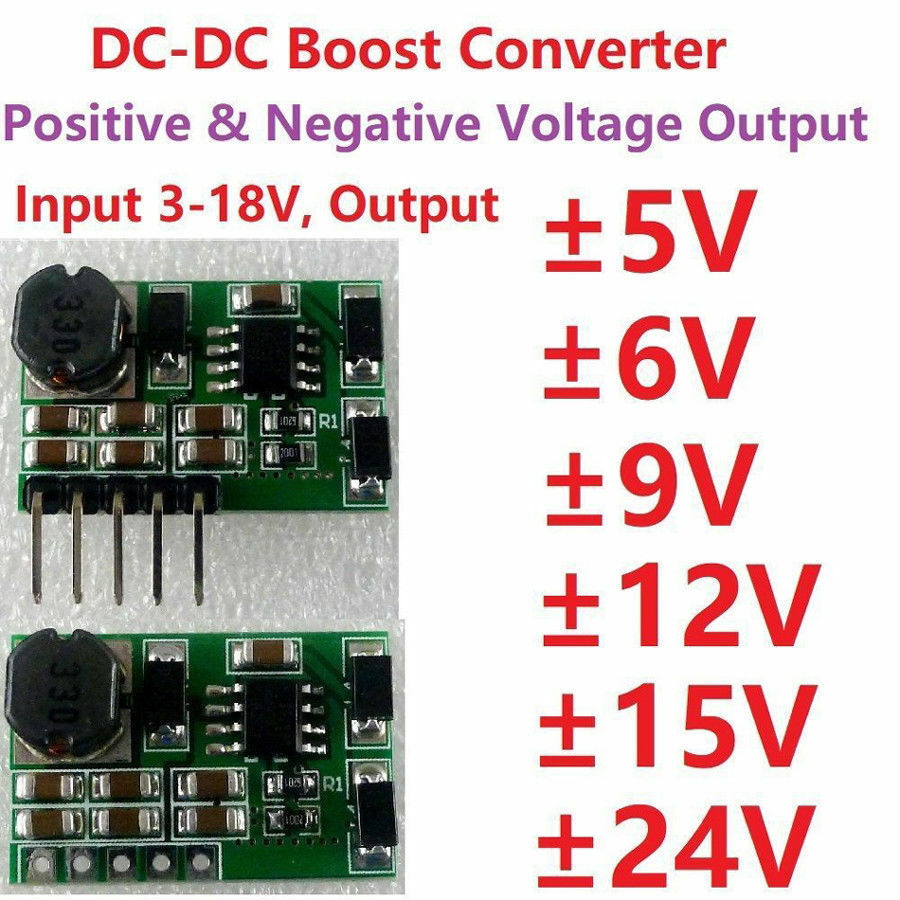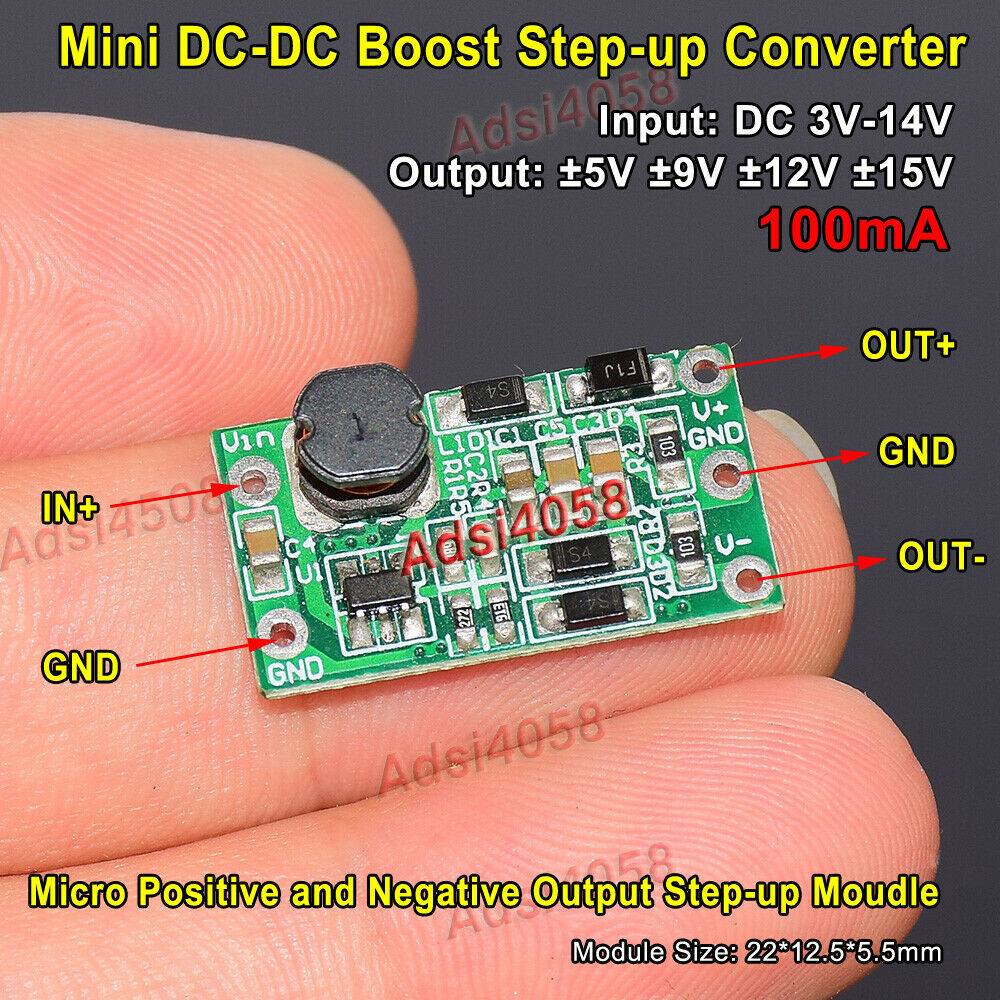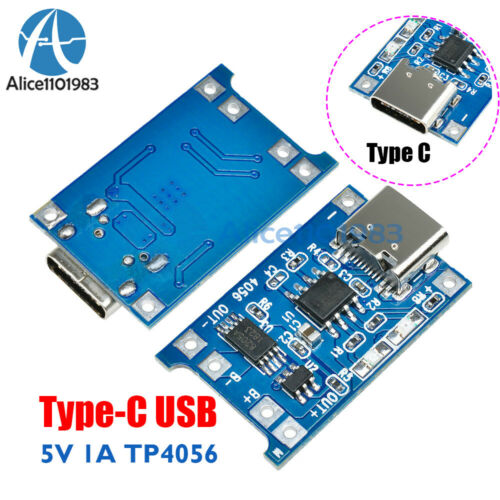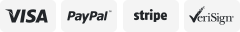-40%
DC DC Buck Converter CC CV Power Module 1.2-32V 5A Adjustable Regulated power su
$ 10.55
- Description
- Size Guide
Description
DC DC Buck Converter CC CV Power Module 1.2-32V 5A Adjustable Regulated power supply Voltmeter ammeterDC DC Buck Converter CC CV Power Module 1.2-32V 5A Adjustable Regulated power supply Voltmeter ammeter
DC DC Buck Converter CC CV Power Module 1.2-32V 5A Adjustable Regulated power supply Voltmeter ammeter
1. Product Highlights
1.1. Plexiglass outer shell, beautiful design and generous, key touch texture is good, press the button to set the output voltage, eliminating the need to use a knife;
1.2. The button can control the output to turn off and on, and can set the product power-on default is ON or OFF;
1.3. LCD can display input and output voltage, output current, output power;
1.4. Input reverse polarity protection, reverse connection will not burn;
1.5. High efficiency over 93%, large current, small heat, output voltage 1.2-32V arbitrary regulation, constant current value of about 0-4.5A adjustment, suitable for office power, high-power LED constant current drive, lithium battery charging and so on!
2. Product parameters
Input voltage: 6.5-36V (input voltage less than 6.5V, current is not accurate, less than 5.5V, LCD display is not normal)
Output voltage: 1.2-32V, factory default output 5V.
Output current: Can work stably at 3.5A for a long time, and can reach about 4.5A under enhanced heat dissipation (adjustable limit current is about 4.2-4.5A)
Output power: natural heat dissipation 50W (less than 3.5A), enhanced heat dissipation 75W
Voltage display: resolution 0.05V, range 1.2-32V, accuracy of about ± 0.1V (accuracy demanding carefully shot!)
Current display: resolution 0.005A, range 0-4.5A, accuracy ±0.05A (precision for those who require strict accuracy!)
Conversion efficiency: about 94%
Working current: about 30mA
Reverse input protection: Yes
Anti-backflow at the output end: None (If the battery is charged, first power on the module and then connect the battery, and ensure that the battery voltage is lower than the output voltage; if the condition is required, connect the anti-backup diode to the positive side of the output string)
Short circuit protection: Yes
Size: length * width * height 70.5*48.4*28mm
Weight: 62g
3. Function description
3.1. There are two buttons on the left side of the module: IN/OUT, ON/OFF: IN/OUT button to switch the input voltage and output voltage display, long press to switch the output current and output power display; ON/OFF button control output ON or OFF, Long press to set the next time the default output state is ON or OFF.
The right side of the module has two buttons: ‘+’ and ‘-‘. Press the ‘+’ button to increase the output voltage by 0.05V. Press and hold it to increase it continuously. Press and hold it again for a continuous slow step increase of 0.1V and 1V. ‘-‘ button, the output voltage is reduced by 0.05V, long press can continue to reduce, and then long press to reduce the step by 0.1V and 1V.
3.2. ADJ-I is a current setting potentiometer, clockwise rotation, can increase the set current, when the load current reaches the set current, enter the constant current state, CC constant current indicator (red) lights up. The ON indicator is the output status indicator. It is on when the output has a voltage, otherwise it is off. The CHAR indicator is the charging indicator. When charging, it is on. The FULL indicator is full. If the set constant current value is 2A, the charging When the current reaches 0.2A or less, turn on the lamp, the FULL lamp is on, and the CHAR lamp is off.
4. How to use
4.1. Use as an ordinary buck module with overcurrent protection capability
(1) Press the key to set the output voltage to your desired voltage.
(2) Turn the ADJ-I current adjustment potentiometer counterclockwise first, then measure the output short-circuit current with the multimeter 10A current range (directly connect the two test leads to the output), and adjust the ADJ-I constant current potentiometer clockwise to make the output The current reaches the overcurrent protection value you want to set. (For example, the current value displayed by the multimeter is 2A, then when you use the module, the maximum current can only reach 2A. When the current reaches 2A, the red constant current indicator is on, otherwise the indicator is off)
4.2. Use as a Battery Charger
A module without a constant current function cannot be uséd to charge the battery. Due to the large voltage difference between the battery and the charger when the battery is exhausted, the charging current is too large and the battery is damaged. So when you start, you need to charge the battery with a constant current, and when it is charged to a certain degree, it automatically switches back to constant voltage charging.
(1)Make sure you need the float charge voltage and charge current of the rechargeable battery; (if the lithium battery parameter is 3.7V/2200mAh, then the float voltage is 4.2V, the maximum charge current is 1C, ie 2200mA)
(2) Under no-load conditions, press the button to adjust the output voltage to reach the float voltage; (If charging the 3.7V lithium battery, adjust the output voltage to 4.2V)
(3) Turn the ADJ-I current adjustment potentiometer counterclockwise first, then measure the output short circuit current with the multimeter’s 10A current range (directly connect the two test leads to the output terminal) and adjust the ADJ-I constant current potentiometer clockwise. Make the output current reach the predetermined charging current value;
(4) Connect the battery and charge it.
(When setting steps 1, 2, and 3: The output terminal is empty and no battery is connected)
4.3. Use as a High Power LED Constant Current Drive Module
(1) Make sure that you need to drive the LED’s operating current and maximum operating voltage;
(2) Under no-load conditions, press the key to set the output voltage to the maximum LED operating voltage;
(3) Turn the ADJ-I current adjustment potentiometer counterclockwise first, then measure the output short circuit current with the multimeter’s 10A current range (directly connect the two test leads to the output terminal) and adjust the ADJ-I constant current potentiometer clockwise. Make the output current reach the predetermined LED operating current;
(4) Connect the LED, test machine.
(When setting steps 1, 2, and 3: Output no-load LED light.)
5. Note
5.1. The module input ‘IN-‘ must not be shorted to the output ‘OUT-‘, otherwise the constant current function will fail.
5.2. Please ensure that the power supply power is greater than the power required by the output load. When the module is hot, reduce the power usage!
×
×
×
×
×
×
Buy now and save!
Tell a friend
Visit store
Watch now
Postage info
Click the Postage tab above the listing description for more info
FREE Postage
Click the Postage tab above the listing description for more info!
Additional delivery notes
PICK UP OPTION
Sorry, our items are NOT available for pick-up.
PAYING VIA PAYPAL
We accept PayPal on our all our items so you can shop with confidence.
Simple choose the PayPal option when proceeding through the checkout.
Additional Information
No additional information at this time
Ask seller a question
You might also like
Cloudray 80W CO2 Laser Power Supply 110V for CO2 Laser Engraver MYJG-80W
1500W 30A DC-DC Step Up Boost Converter 10-60V to 12-90V In 10-60V Out 12-90V
5PCS TMC5160 V1.2 SPI Stepper Motor Driver
Cheetah v1.1b 32bit Board TMC2209 UART Silent Board Marlin 2.0 SKR mini E3 TMC22
Contact
To contact our Customer Service Team, simply click the button here and our Customer Service team will be happy to assist.
Ask seller a question
© Direct Voltage
Postage
Shipping is FREE for this item
Payment
Accepted Payment Methods
PayPal
Returns
Returns are accepted
Items must be returned within 30 days of the auction ending
Buyer will pay for return shipping.
eBay integration
by